You’re heard me talking about the OneDay instant movie maker app before and I’m still just as excited about it. It’s such a great way to connect with your family and preserve those precious memories.
I had fun recording some of my own thoughts and memories to share with my family who live far away and my little grand niece and grand nephew really loved showing their funny faces and talking about their favourite items.
And now, it’s available for those of you with Android devices too! (not yet on Android here in Canada but it’s coming SOON!).
Here are my top 10 Ways to Connect with Your Family and Friends Using OneDay –
- Leading up to a holiday, record the kids answering some of the holiday questions. Upload to Youtube, add a personalized cover image (Happy Easter Grandma!) and send the link to a loved one as a video greeting card.
- Family members live all over? On the first weekend of each month, ask all family members to record themselves answering the same question. Put on Youtube in a private family playlist. Over the years, these will be like digital family scrapbooks and are great ways to stay connected even though you don’t live close to each other.
- Record the older members of your family talking about their pasts and put it together as an oral history project for school.
- Hand it over to the kids. Let them record whatever questions they want and then add this to a family digital newsletter that can be sent out to other relatives.
- Get family members to record themselves answering some of the wedding related questions. Upload to Youtube and then use one of the recordable fabric tags that are available to add the video to a quilt. Present it as a wedding or anniversary gift. You could do the same with baby related questions and a baby quilt.
- Pick one of the questions for each of your co-workers on your team to answer. Put together in one playlist and use as a “getting to know you better” activity at a team-building event.
- Add appropriate videos to a family tree/genealogy site to add to the story of your family’s history.
- Have family members or friends and their spouses record answers to certain sets of questions privately. Use these to play a home version of The Newlywed Game at a party.
- Use questions in Lights, Camera, Action section of the Kids’ recordings to play a simple video “Charades” type game on family game night.
- Pick a random question to record (yourself or the kids). Use this as the story-starter for writing a story or creating a blog post.
There are so many fantastic ways to use this app with your family. What other ideas can you come up with?
You can get the OneDay FREE Instant Movie Maker app on iOS here and get it now on Android here. Go on, make some memories with your family and preserve them with OneDay.

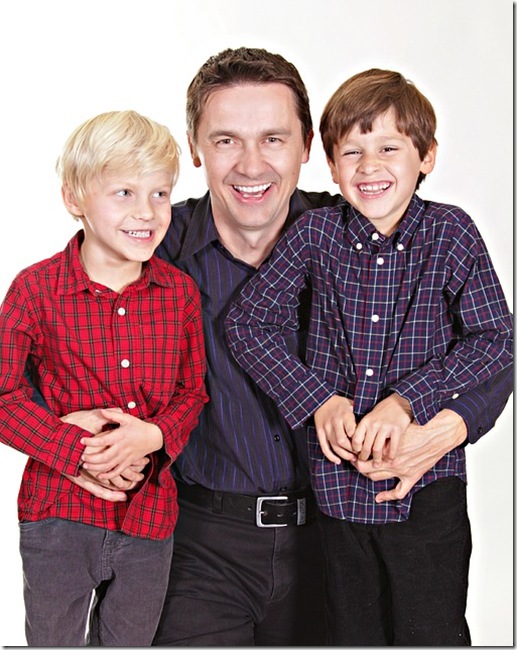

Leave a Reply