Looking for a gift for a grill master in your life? You’re going to love this project! Whether it’s for Father’s Day, Mother’s Day (hey, moms can be grill masters too!), or any occasion at all, this Cricut Grill Master Apron is such a great gift idea.
Isn’t it great how your Cricut die cutting machine can really open the door to so make quick and easy craft projects? With the SVG file I’m giving you here, you’ll be all set to make this apron for your favorite BBQ chef! Or how about using it as a jar label for some grill rub or BBQ sauce? So many amazing uses!

Cricut Grill Master Apron

Materials Needed:
-Apron
-Cricut Maker with Fine Point Blade
-Patterned Iron On Vinyl, Rustic Lodge Lumberjack Sampler
-Cricut Standard Grip Mat
-Weeding Tool
-EasyPress Mini
-EasyPress Mat or Towel
Instructions:
Pre-Work:
- Prewash and dry the apron. Iron out all wrinkles and creases.
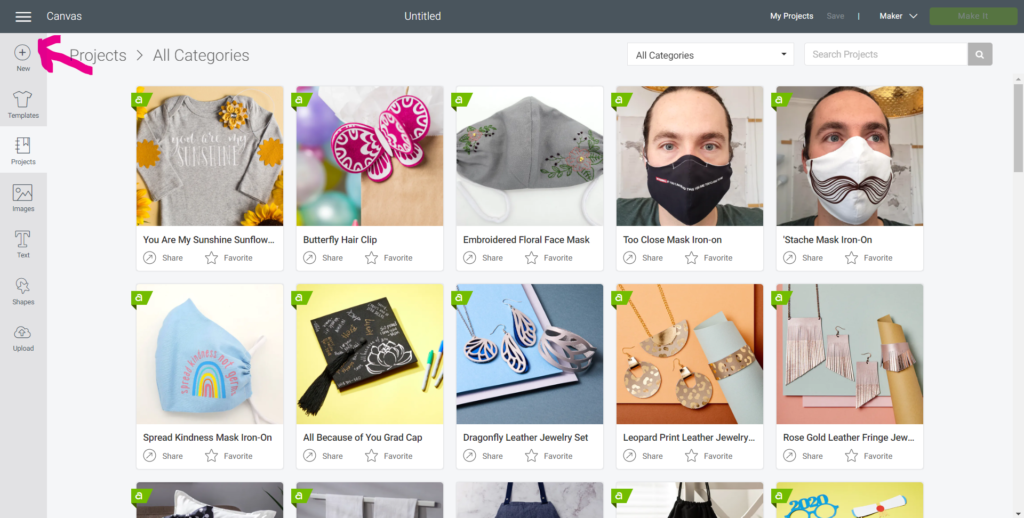

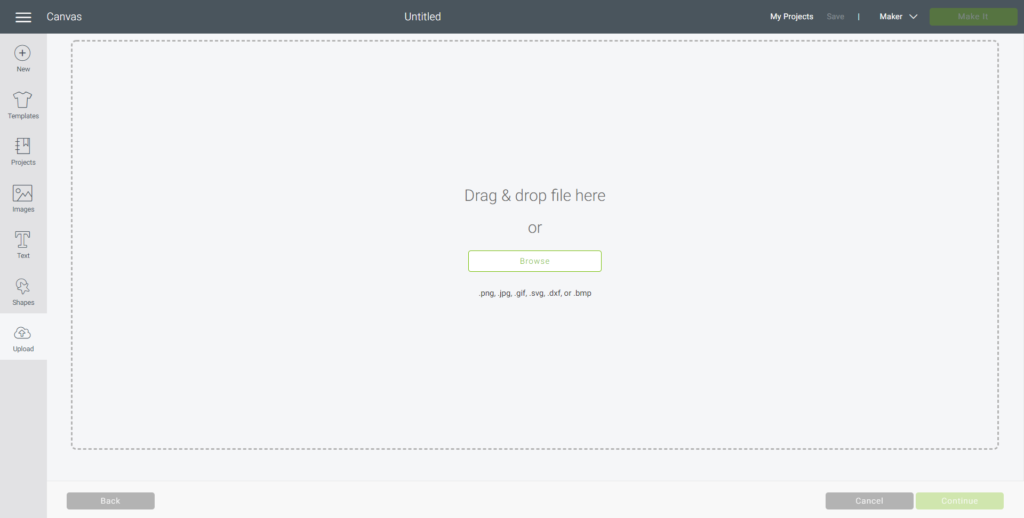




Preparing the Image:
- Open Cricut Design Space.
- Click on the “+” sign to start a new project, opening up a blank canvas.
- Click on the “Upload” button from the toolbar and browse your downloaded files to insert the “Grill Master” SVG file. The “Grill Master” image will appear on the canvas.
- Highlight the image and then click on the “Weld” button to secure all parts of the image together for cutting.
- Maintain the size (5” high x 3.5” wide) or adjust to fit your apron. To adjust the size, highlight the image and click on the size box in the top toolbar. Change the measurement to suit your project accordingly.



Cutting the Iron-On Vinyl:
- Select “Make It” in the upper right corner to proceed with cutting.
- Click the “Mirror” toggle button to on. This is necessary for ALL iron on vinyl cuts.
- Change the material size or maintain it as 12”x12”.
- Choose Patterned Iron-On Vinyl from the list of options in the drop down menu.
- Place the Iron-On vinyl directly onto the standard grip Cricut mat with the SHINY SIDE DOWN.
- Following the instructions prompted on the screen, cut out the vinyl.
Preparing the Cut Image:


- Remove the Patterned Iron-On Vinyl from the mat.
- Cut around the image and put aside the left over vinyl for another project.
- Using a weeding tool, peel away the excess vinyl leaving only the “Grill Master” image.






Applying the Image with the Cricut EasyPress Mini:
- Position the mat or a towel on a flat surface.
- Set the temperature and time on the machine following the chart for the type of vinyl and material being used or use this EasyPress Interactive Quick Reference Guide (https://home.cricut.com/easypress-heat-settings-guide).
- For a 100% Cotton apron and Patterned Iron-On Vinyl, set the EasyPress Mini to medium heat.
- Determine where you will be placing the image and preheat the apron in that spot for 5 seconds. This will prep the fabric for the vinyl, removing all excess moisture as well as help to remove any creases and wrinkles from the fabric.
- Place the cut image on to the apron with the shiny side up.
- Temporarily hold the cut image in place with heat transfer tape.
- Press the image on to the apron for 25 seconds, constantly moving EasyPress Mini as you press.
- Turn the apron upside down and apply heat for another 15 seconds.
- After the vinyl cools, peel the plastic part of the vinyl off carefully and discard.
- Make sure you do not place an iron or the EasyPress Mini directly over the vinyl without the protective plastic cover.
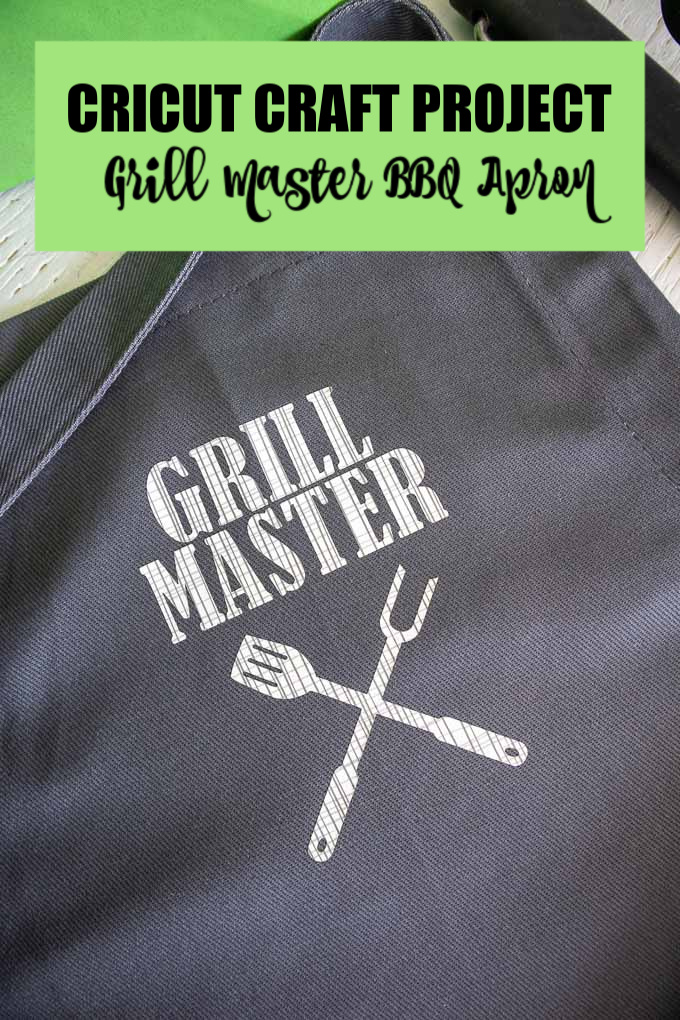
Leave a Reply