These Cricut Herb Mason Jars are a beautiful addition to your kitchen. Practical and attractive, they make a great gift too. You could even fill them with seeds instead of dried herbs for someone who is planning an herb garden.
For a foodie or cook, place the jars in a basket with teatowels, some kitchen tools, or non-perishable food products. Or how about adding a grilling apron (check out the Cricut Grill Master apron we have here) and some grill seasoning?

DIY Cricut Herb Mason Jars (with free SVG)
Planting an herb garden? Check out these Cricut herb garden markers.
Materials Needed:
Disclosure: Some of the links in the post below are affiliate links provided for your convenience. This means that if you purchase something through one of these links, I get a small commission at no added cost to you.

–Cricut Joy (or Cricut Maker or Cricut Explore) with Fine Point Blade
–Cutting mat – 12 x 12 for Maker or Explore (if not using Smart Vinyl) or Cricut Joy mat
–Cricut Smart Vinyl, Removable (in Coral) or in the color of your choice (or if using a mat, I recommend Oracal 651 Vinyl)
–Cricut Transfer Tape or transfer tape of your preference
-Mason Jars, 8oz with lids
-Scissors
-Dried herbs of your choice
-Twine or ribbon (optional)

Instructions:
Gather supplies.
Thoroughly wash jars with soap and hot water and let them dry completely before using.
Uploading the SVG Pattern
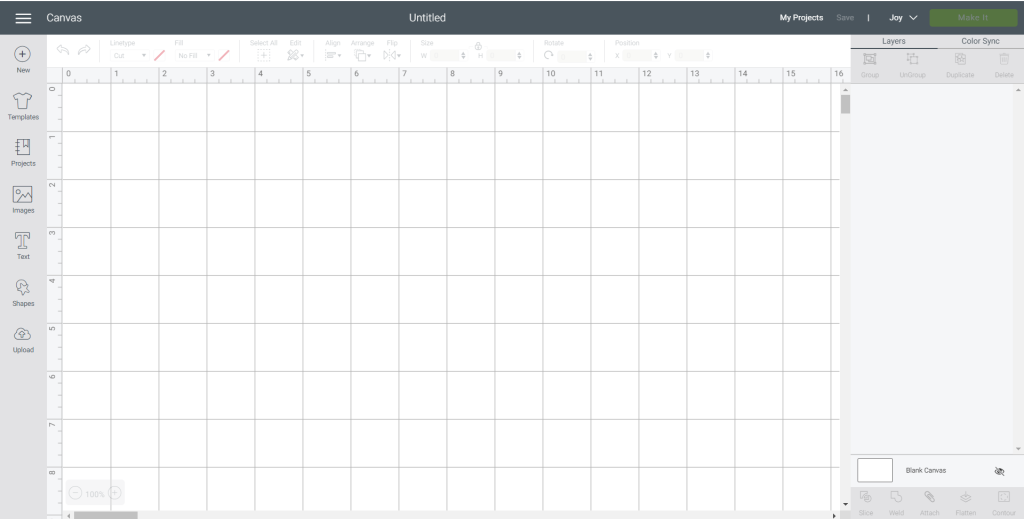
Upload Lettered Herb SVG File into Design Space.
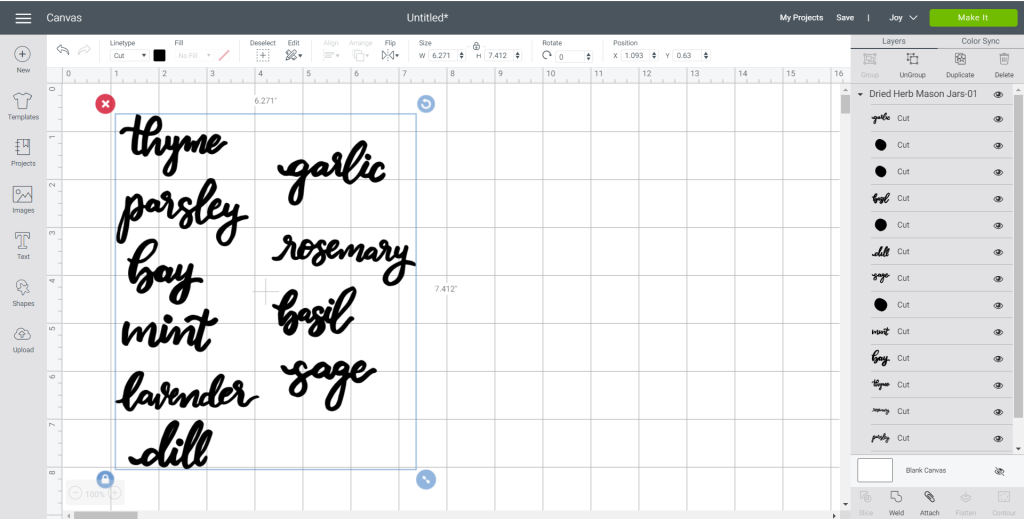
Click Ungroup.
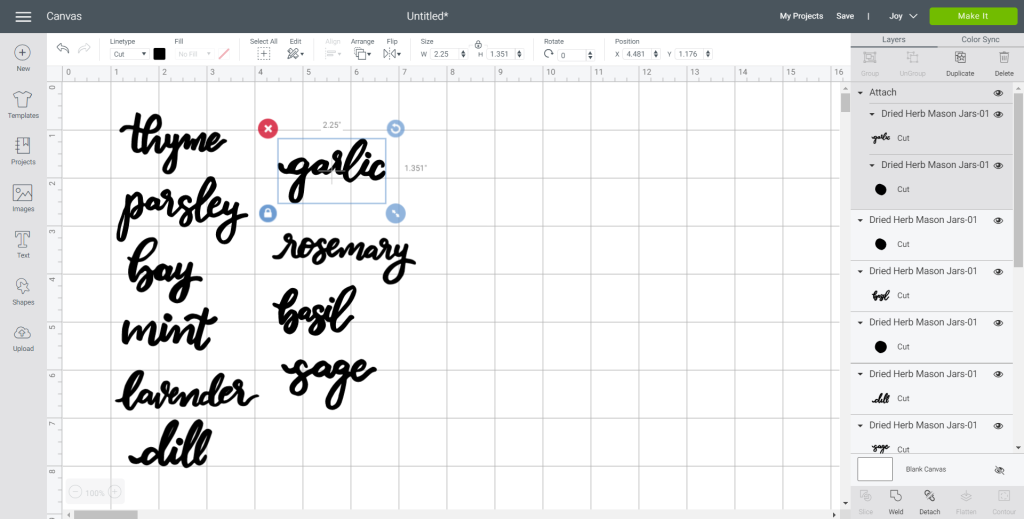
Click and drag over each of the words with the letter “i” separately. With the word highlighted, click on the “Attach” button to secure the dot over the letter i to the word. Choose which herb lettering you want to cut and hide the remaining words.
Adjust image sizes to fit mason jars accordingly or maintain size as provided.
Color sync the images if needed to match the vinyl color.
Cutting
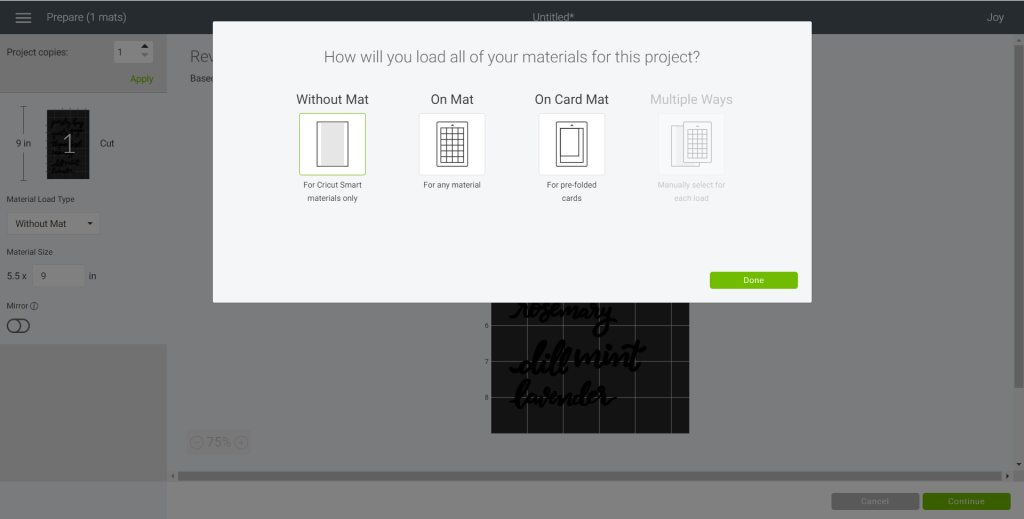
Ensure the machine is set to Cricut Joy (or whichever machine you’re using) and select “Make It” in Design Space.
Choose “Without Mat” as the option for cutting when using Smart Vinyl.
Set material type to Smart Vinyl.
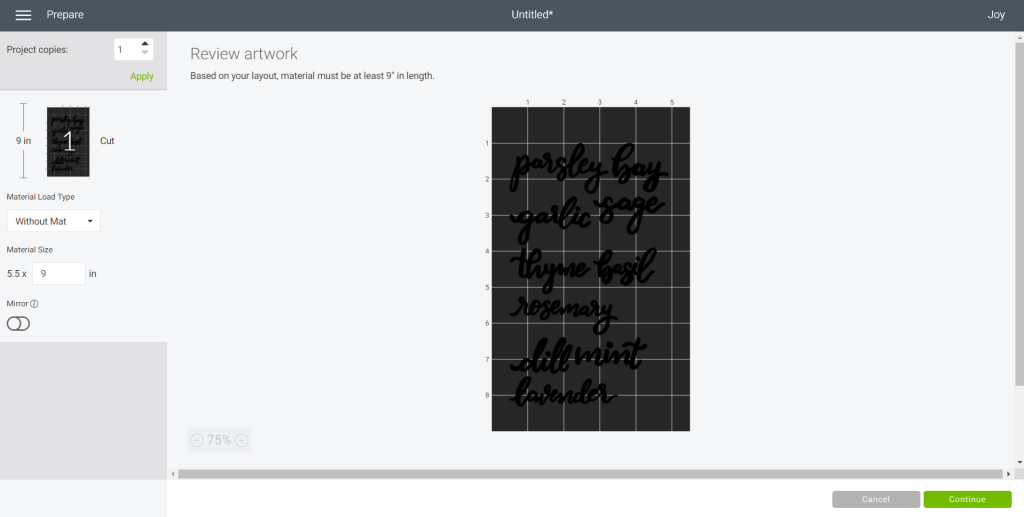

Follow the prompts for loading the mat into the Cricut Joy and cutting the Smart Vinyl.

When prompted, unload the vinyl from the cutting machine.
How to Assemble the Jars

Cut around each word with a pair of scissors.

Using the weeding tool, peel away the excess vinyl around the cut images and discard.

Cut a piece of transfer tape a bit larger than the size of the lettering.

Peel away the transfer tape backing and place the transfer tape overtop of the cut lettering. Gently rub the vinyl to help it stick to the transfer tape.

Peel away the vinyl backing, leaving just the lettering adhered to the transfer tape.

Position the word with the transfer tape onto the smooth side of a jar and press in place.

Press the vinyl image down with your fingers to help it stick to the glass jar.
Slowly and carefully remove the transfer tape leaving the vinyl word on the jar.

Repeat for the other mason jars and herb lettering.
To finish, fill the mason jars with dried herbs and tie a piece of twine around the jar lid.

Leave a Reply